Gamepad x360ce is not detected by Elden Ring – You can use an ordinary, relatively cheap joystick when playing the game that was viral in early 2022, namely Elden Ring. So what if the game gamepad is not even legible.
Actually this is my own experience. At that time I bought the original M TECH joystick (about ten dollar) which was hilarious from the official store with the intention of wanting to enjoy playing PC games more. Incidentally, I just bought a used 1 TB full game hard drive by request from Market Place.
Then I installed x360ce and could play games like DOA 6, Mortal Kombat 11 and others. But why when I want to use it on the Elden Ring game the gamepad doesn’t even read at all.
Read Also:
At that time I fiddled with the x360ce settings, still can’t. I let a few days, still the problem is’nt solved. I also still use the keyboard to run the Elden Ring game.
Tips: Gamepad x360ce Not Detected in Elden Ring Game
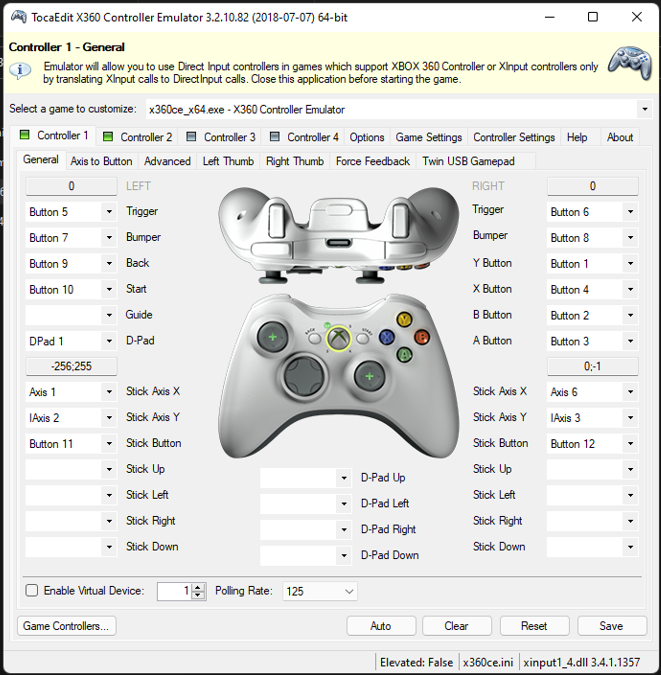
Then one day with the same curiosity, I tried to find a way on Youtube. Previously I was looking for a way on a blog or website, because I prefer to read. Then find a way.
You can use these tips to deal with cheap, unreadable sticks in the Elden Ring game.
- First you must download the Nefarius driver and then install it (link is below)
- Download x360ce v3, not actually the last release. Skip if you already have it
- Create a new folder and move the x360ce app there.
- Run x360ce and got to settings as usual. No need to remap anymore, just set Auto.
- After that there will be 2 files that appear, namely x360ce.ini and xinput1_3.dll.
- Close the x360ce application.
- Then rename the xinput1_3.dll file to xinput1_4.dll.
- Move or copy the two files (x360ce.ini and xinput1_4.dll) into the Elden Ring game folder
- Done

Now you can try run the Elden Ring game to see if your gamepad has been read or detected. Congratulations if it works.
Note: For the x360ce application, just leave it closed. No need to open it when playing Elden Ring.
Download
You can download on the site of each application or driver or on the direct google drive link.
| Nefarius Driver | Direct |
| x360ce V3 | Google Drive |
Alright, that’s it for the article about x360ce not being detected in the Elden Ring Game. I hope this help
