Cable Management Tips | In the world of networking, messy cables can lead to frustration, inefficiency, and even performance issues. Proper cable management not only improves aesthetics but also ensures better airflow, reduces the risk of accidental disconnections, and simplifies troubleshooting. Let’s dive into some practical tips for keeping your network cables organized.
1. Label Everything

Labeling is your best friend when it comes to cable management. Invest in high-quality cable labels or use color-coded tape to mark each cable. Label both ends with relevant information, such as the device name, port number, or function. Clear labels save time during maintenance and prevent confusion.
2. Color Coding
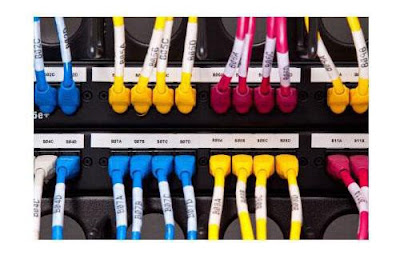
Color coding makes cable identification a breeze. Assign specific colors to different types of cables or functions. For example:
- Blue: Ethernet cables (data)
- Red: Power cables
- Yellow: VoIP (Voice over IP) lines
- Green: Security cameras
- White: Spare or backup cables
Consistent color coding helps technicians quickly identify cables, especially in crowded server rooms or network closets.
3. Use Velcro Ties or Cable Sleeves

Say goodbye to messy cable spaghetti! Velcro ties or cable sleeves are excellent for bundling cables together. Unlike zip ties, velcro ties can be easily adjusted or removed without cutting. Use them to group cables by function or location. Remember to leave some slack near connectors for flexibility.
Read Also:
4. Cable Trays and Raceways
Cable trays and raceways are essential for managing cables along walls, ceilings, or under desks. These systems keep cables organized, prevent tangling, and protect them from accidental damage. Choose the right size and material (metal or plastic) based on your installation environment.
5. Patch Panels and Cable Management Bars
Patch panels are a neat way to terminate multiple network cables. Use them in server racks or network cabinets. Pair patch panels with cable management bars to route cables neatly. The bars keep cables separated and prevent them from sagging.
6. Secure Power Strips
Most cable management tips are focused around what you plug into the power strip, but a stationary source of power goes a long way into cleaning up your cable mess. Secure your power strip using Velcro or double-sided tape. Placing it on the underside of your desk hides everything and keeps your cables tidy.
Conclusion


Effective cable management isn’t just about aesthetics; it impacts network performance and reliability. By implementing the following tips, you’ll keep your cables organized, reduce downtime, and impress your colleagues with your tidy network setup:
- Label Everything: Clear labels save time during maintenance and prevent confusion. Label both ends of each cable with relevant information.
- Color Coding: Assign specific colors to different types of cables (e.g., blue for Ethernet, red for power). Consistent color coding speeds up cable identification.
- Use Velcro Ties or Cable Sleeves: Say goodbye to messy cable spaghetti! Velcro ties or cable sleeves bundle cables neatly without the need for cutting.
- Cable Trays and Raceways: These systems keep cables organized, prevent tangling, and protect them from accidental damage. Choose the right size and material.
- Patch Panels and Cable Management Bars: Neatly terminate multiple network cables using patch panels. Pair them with cable management bars to route cables effectively.
- Secure Power Strips: Keep your power strip tidy by securing it with Velcro or double-sided tape. Placing it under your desk hides everything.
Remember: A well-organized network is a happy network! 🌐🔌👌
