Free Canon ip2770 Resetter – The Canon iP2770 / iP2700 printer is a budget-friendly choice for both home and office use. Its affordability, combined with decent print quality, makes it a popular option. However, like any electronic device, it can encounter issues over time.
Read Also:
If you find your printer displaying blinking lights or other errors, a simple reset might be the solution. In this guide, we’ll walk you through the steps to reset your Canon iP2770 / iP2700 printer, ensuring it gets back to optimal performance.
Why Reset Your Printer?

- Resolve Common Issues: Frequent use, paper jams, or other factors can lead to printer malfunctions. Resetting the printer clears temporary memory and restores default settings, often resolving minor glitches.
- Extend Lifespan: Regular resets can help maintain your printer’s health. By clearing accumulated data and resetting internal components, you reduce wear and tear.
- Improve Print Quality: If you notice faded prints, streaks, or other print quality issues, a reset can recalibrate the printer, resulting in better output.
Step-by-Step Reset Process
- Initial Steps Before Resetting:
- Ensure the printer is turned off (but still plugged in).
- Press the RESUME button for about 2 seconds.
- While holding the POWER button, release the RESUME button.
- Press the RESUME button 5 times until the LED lights change color (orange, green, ending with orange).
- Release all buttons.
- The LED light will blink briefly and then turn solid GREEN, indicating that your printer is in SERVICE MODE.
- Resetting the Canon iP2770 / iP2700 Printer:
- Download the Resetter Canon iP2770 / iP2700 below.
- Run the resetter application.
- Follow the on-screen instructions to reset your printer.
Download Canon ip2770 Resetter
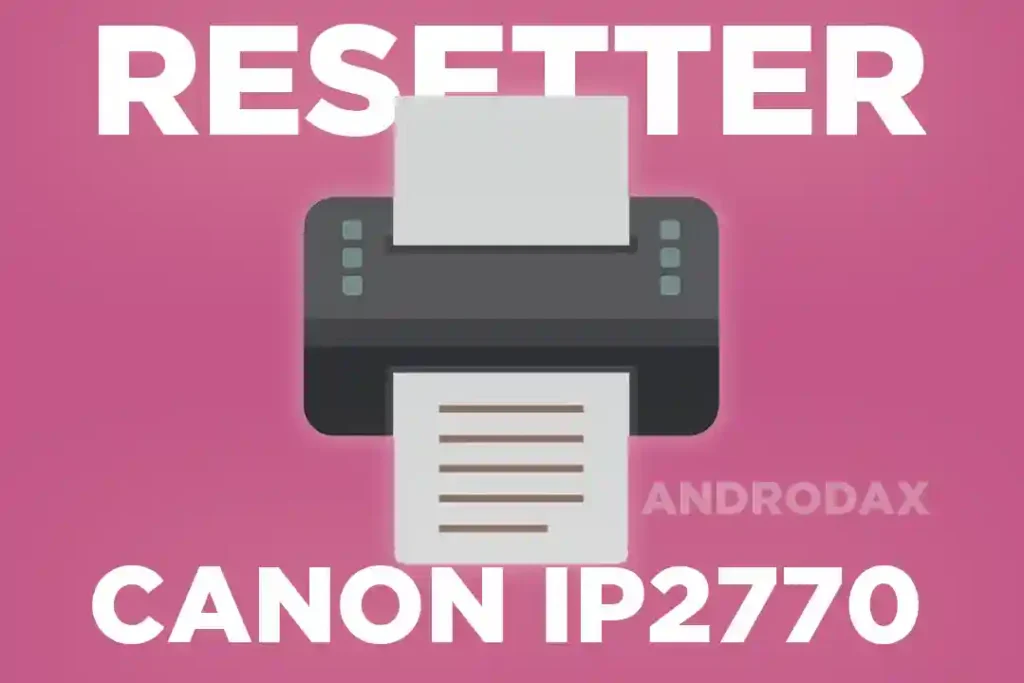
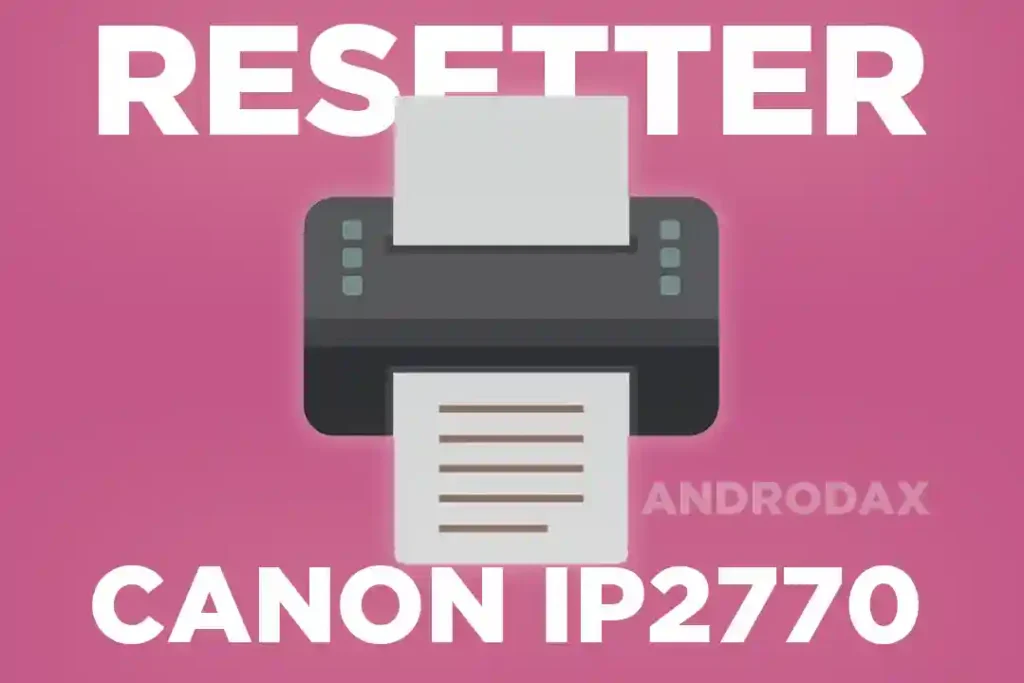
Please follow this link:
| File Name | Canon ip2770 Resetter.zip |
| Download Link | 🖨️ Mediafire |
Conclusion
By following these steps, you can resolve common issues and restore your Canon iP2770 / iP2700 printer to normal functionality. Remember to always use official software and follow safety precautions when resetting any electronic device. Happy printing!
Disclaimer: The information provided here is for educational purposes only. Always refer to the official Canon support or user manual for specific instructions related to your printer model.


