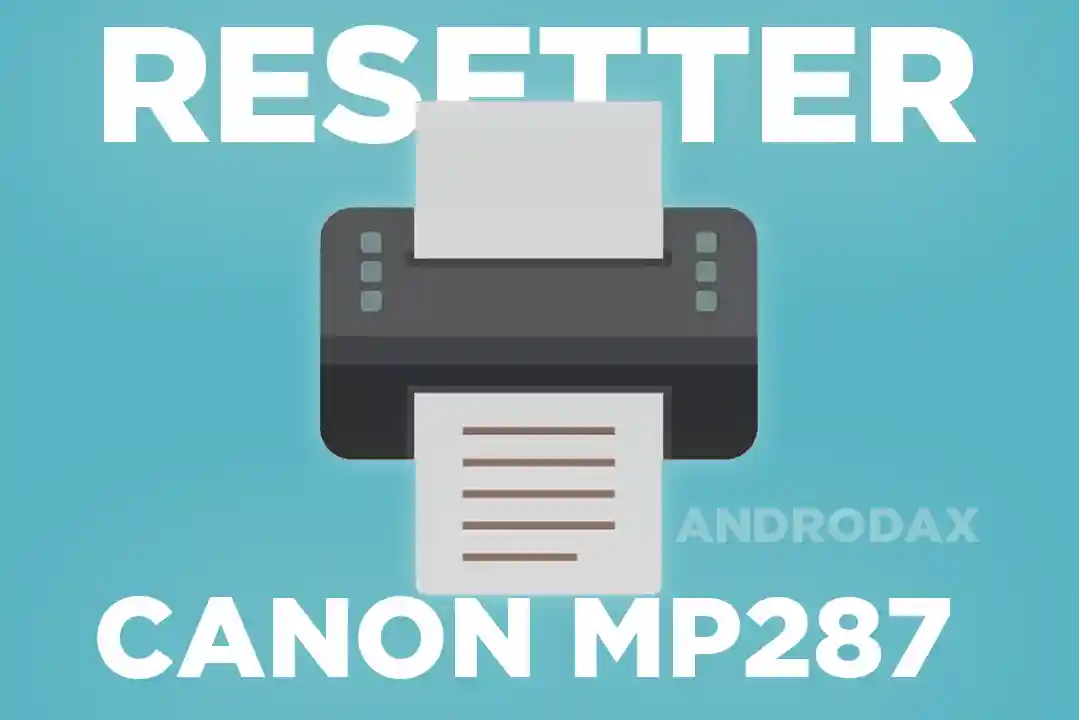Canon MP287 is one of the multifunctional and practical printers from Pixma series. This printer, although old, is still reliable because it has many features, and the repair cost is quite affordable if it is damaged. We can even reset the printer using canon MP287 resetter without spending any money. The way is easy, just download the resetter application for free.
Resetting the printer is a step that is often done when the printer is malfunctioning or error. The causes can vary and most users find it hard to predict. Before resetting the printer, we should learn how to do it so that the reset process can be successful. Therefore, we will explain it in detail here.
Features of Canon MP287 Printer

Canon MP287 printer has some interesting features, such as:
- Compact and lightweight design, suitable for limited workspace.
- High printing speed, which is 8.4 ipm for black and white and 4.8 ipm for color.
- Ink saving, by using hybrid ink system that produces sharp colors and clear texts.
- Multifunctional, can be used to print, copy, and scan documents and photos with high quality.
- Easier web page printing, by using Easy-WebPrint EX feature that allows you to adjust the layout, size, and margin of the web page that you want to print.
How to Reset Canon MP287 Printer
To reset Canon MP287 printer, you need to follow these steps:
- Download the resetter application from below.
- Turn off the printer and disconnect the power cord and USB cable.
- Press and hold the power button, then connect the power cord while still holding the power button.
- Press the reset button twice, then release the power button. The printer will enter service mode.
- Connect the USB cable to the printer and the computer.
- Run the resetter application on your computer and select the printer model.
- Click the “Main” button and wait for the process to finish.
- Click the “Clear EEPROM” button and wait for the process to finish.
- Click the “EEPROM” button and print the test page.
- Turn off the printer and turn it on again.
Your printer should be reset and ready to use. If you encounter any problems, you can contact the Canon customer service or visit the official website for more support.
Download Canon mp287 Resetter
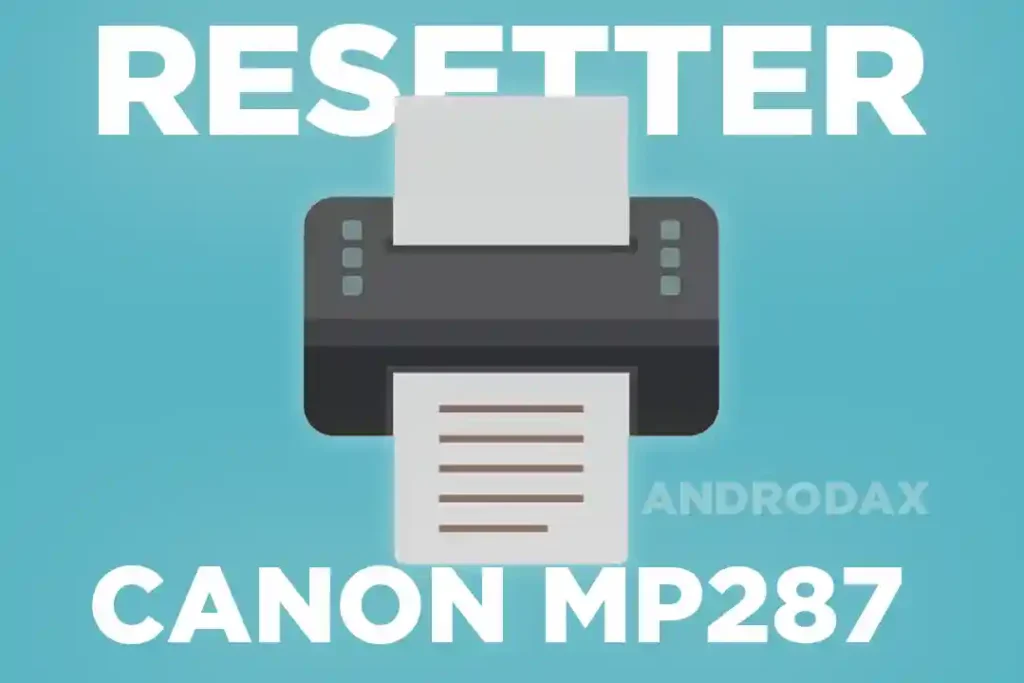
| File Name | Canon mp287 Service tool |
| Size | 9 MB |
| Link | 🖨️ Mediafire |
Conclusion
Canon MP287 is a multifunctional printer that has many interesting and practical features. This printer can also be easily reset if it has problems or errors. By following the steps explained above, you can reset your printer without spending any money.
Read Also:
That’s all for the article on Canon mp287 Resetter. I hope this article is useful and helps you operate your printer. If you have any questions, suggestions, or feedback, please write them in the comment section below. Thank you for reading this article. See you in the next article.