Androdax.com is here to present an article dedicated to all you ZARCHIVER script users: the Gusion KoF skin script. The best part is it no password at all.
KoF, short for King of Fighter, is a remarkable skin series resulting from the collaboration between Moonton and SNK, known as Mobile Legends x KoF. SNK, a Japanese gaming company, is behind the creation of this series.
Perhaps you are already aware that the KoF skin series in Mobile Legends pays tribute to characters from the KoF game. This includes renowned names such as Iori Yagami, Athena Asamiya, Leona, K’, Chris, and Kula.
Also Read:
Gusion, the assassin hero in ML, embodies the character K’ from the game King of Fighters. You can catch a glimpse of K’s appearance in the image provided below.
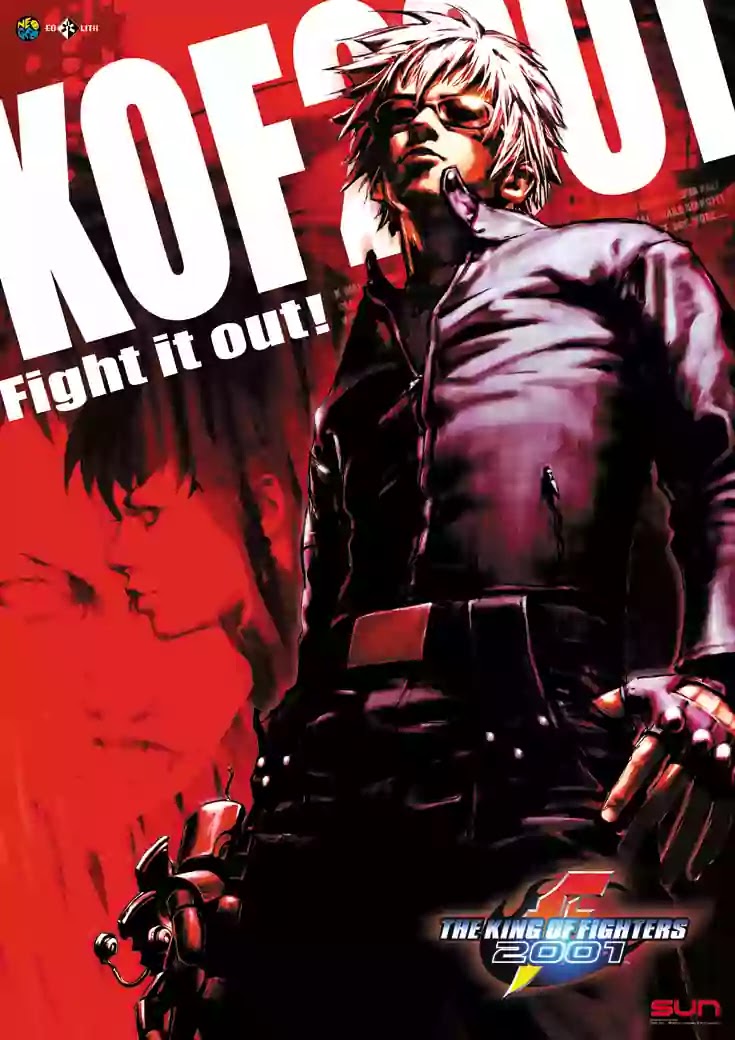
There isn’t much disparity between Gusion’s appearance with the KoF skin and his original form. In terms of his physical depiction, Gusion dons dark attire and sports white hair, which starkly contrasts with his usual appearance.
Nevertheless, in Mobile Legends, each skin grants the heroes distinct facial characteristics, making them resemble different individuals. Despite being the same hero, time leaves its mark, making each iteration unique.
Gusion KoF Skin Script

To experience the complete effects of the Gusion KoF skin, you can effortlessly install it on your mobile device. Once properly applied, you can instantly witness the visual transformations within the game.
For convenient access to this Gusion skin, you can directly download it through the provided link.
| File Name | Gusion KoF skin script.zip |
| Size | 8 MB |
| Password | No |
| Download Link | 🗃️Mediafire 🆕Mediafire |
| Backup File | 🛠️ Backup |
| ZArchiver | https://bit.ly/zarchiver-ps |
How to Install Mobile Legends Skin Scripts
If you’re an ML gamer who is already familiar with installing scripts, you probably know the process. However, for those who are unfamiliar, you can follow this step-by-step guide:
- Firstly, download the ML skin script file from the provided table.
- Make sure you have ZArchiver installed on your device. If you don’t have it, please download and install it.
- Use ZArchiver to extract the downloaded files.
- Inside the extracted files, you will find three folders named Art, Audio, and Ui.
- Copy these three folders and navigate to the internal storage of your device: Android >> Data >> Com.mobile.legends >> files >> dragon2017 >> assets. Paste the copied folders here.
- Once you have completed the previous step, the installation process is finished.
- To check if the installation was successful, open the Mobile Legends game on your device. You can use the custom mode to test the new heroes or skins.
By following these steps, you should be able to install and enjoy the ML skin scripts.
Will using the script result in a ban when used in Classic or Rank mode?
No, it won’t. Your account will remain safe. I have personally tested using the script in both Classic and Rank modes without any issues or penalties on my account.
If you wish to revert to the default skin, you can install the skin backup script. This will restore the hero’s appearance to its original state. Additionally, there are instances where Mobile Legends releases updates that automatically restore the hero’s default appearance.
That concludes the post about the Gusion KoF Skin Script No password and its full effects. Hopely its useful.

