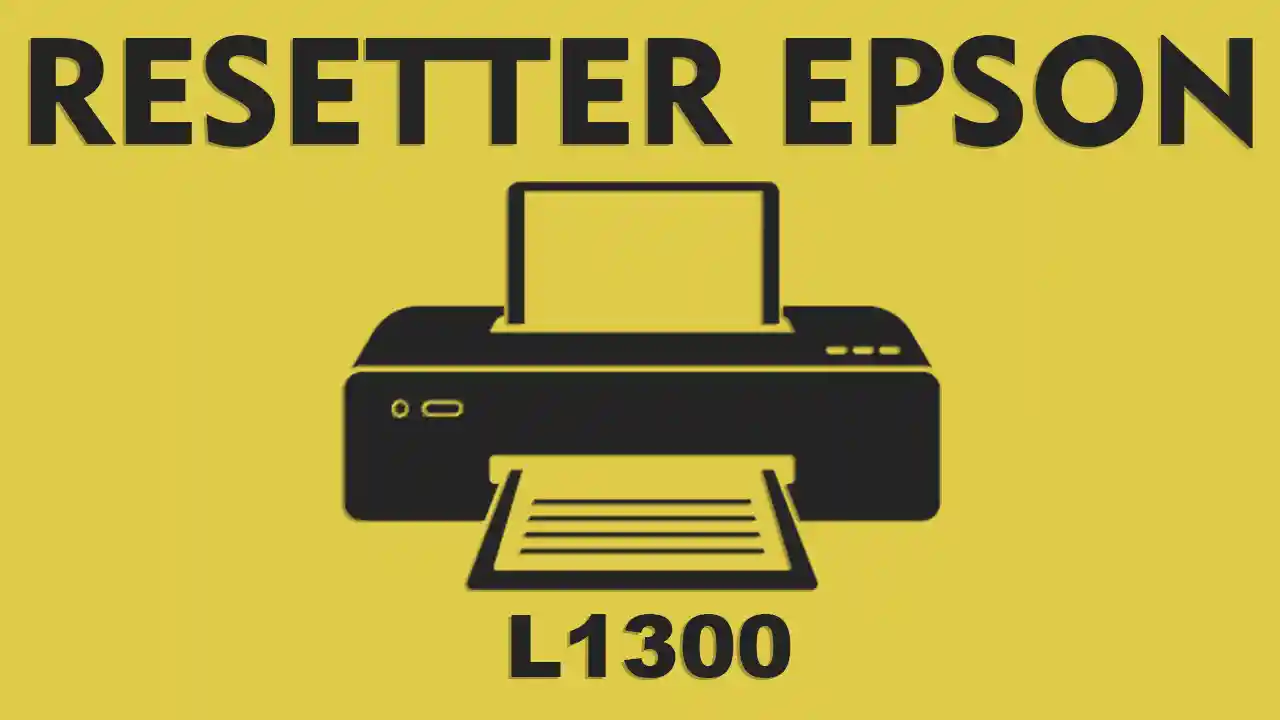Free Resetter Epson L1300 | The Epson L1300 stands as a formidable A3 printer, boasting an efficient built-in infusion system that ensures reliable performance. Despite the inherent quality of any printer, there inevitably comes a time for maintenance or even repair to maintain optimal functionality.
For those interested in delving deeper into the specifics of the Epson L1300, a visit to Epson’s official website will provide comprehensive details—simply search for “Epson L1300.”
This article aims to elucidate the straightforward process of resetting the Epson L1300 using a resetter tool. But why is resetting the Epson L1300 necessary?
Read Also:
Here’s the rationale: Epson printers typically incorporate a chipset, known as an EEPROM, which tallies the total number of prints executed by the device.
This chipset is pre-configured to trigger an error notification once the waste ink pad reaches full capacity, prompting the user to replace it. The error message displayed is as follows: “Service Required. A Printer’s Ink pad is at the end of its service life. Please contact Epson Support.”
To rectify this issue, it is essential to reset the chipset’s counter back to zero. Fortunately, the process is straightforward, thanks to the plethora of free resetter software available online, which can be utilized to reset your Epson L1300 printer. This blog also provides a link to download the EPSON L1300 Resetter for your convenience.
Download Resetter Epson L1300
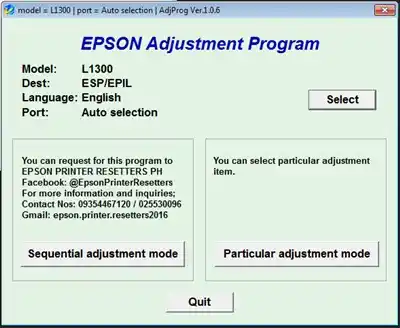
You can download it from link below
| File Name | Resetter Epson L1300.rar |
| Size | 2 MB |
| Download Link | 🖨️Mediafire |
Step-by-Step Guide to Resetting Your Epson L1300 Printer
- Download the Resetter Software: Begin by downloading the Epson L1300 Resetter software, also known as the Epson Adjustment Program.
- Extract the Software: Use WinRAR or a similar application to extract the downloaded files.
- Prepare the Printer: Turn on the printer and connect it to your computer or laptop using a USB data cable.
- Launch the Application: Double-click on
AdjProg_L1300.exeto open the application. A window will appear as shown below: - Access Adjustment Mode: Select the ‘Particular Adjustment Mode’ from the menu.
- Navigate to Maintenance: Within the maintenance menu, choose ‘Waste Ink Pad Counter’ and then click ‘OK’.
- Check the Main Pad Counter: Click on ‘Check’ next to the Main pad Counter. Numbers and percentages will appear—these are the values that will be reset.
- Initialize the Reset: Click on ‘Initialize’. The printer will respond with flashing lights.
- Restart the Printer: If the printer stops moving, turn it off and then turn it back on.
- Test Print: Perform a test print to ensure the reset was successful. If you wish to view the current counter stored on the chipset, simply repeat step 7. There is no need to proceed to step 8 again.
By following these steps, you can reset your Epson L1300 printer and continue to enjoy high-quality printing without interruption.
Conclusion
In conclusion, the Epson L1300 printer embodies a blend of innovation and efficiency, catering to the high demands of A3 printing. The necessity for occasional resetting is not a flaw but a feature that safeguards the printer’s longevity and maintains its high-quality output. The resetter tool is a testament to Epson’s commitment to user empowerment, providing a straightforward solution to what could otherwise be a complex problem.
By following the simple steps outlined to reset the waste ink pad counter, users can easily overcome the “Service Required” error, ensuring their printer remains in optimal working condition. This process, while technical, is made accessible through the free resetter software available online, demonstrating the practicality and user-friendliness of Epson’s design.
The Epson L1300 continues to be a reliable asset for both professional and personal printing needs. Its ability to be reset is a crucial aspect of its design, ensuring that it remains a valuable tool for producing high-quality prints long into the future.